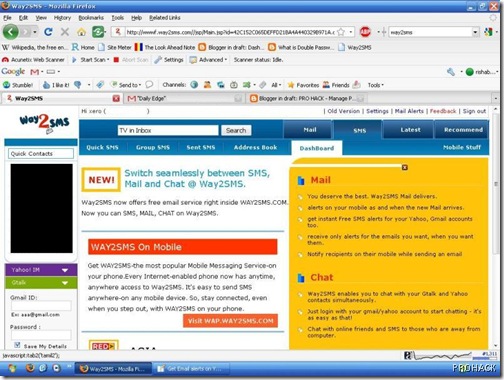ALL NEW MOBILE UNLOCK CODESAMSUNGt 209 unlock 100%oktry it:Make sure to use a SIM card that is not accepted by that phone!Enter reset code first?*2767*3855# let it rebootthen enter...*7465625*638*00000000*00000000# (to change NCK code to 00000000)then enter...#7465625*638*00000000# (to permanently unlock...